Software Defined Radios are nowadays immensely popular amongst the amateur radio community. Things really took a turn after the success of the immensely popular uSDX from DL2MAN & PE1NNZ
Today, I bring to you yet another awesome SDR written by Edouard Griffiths – F4EXB
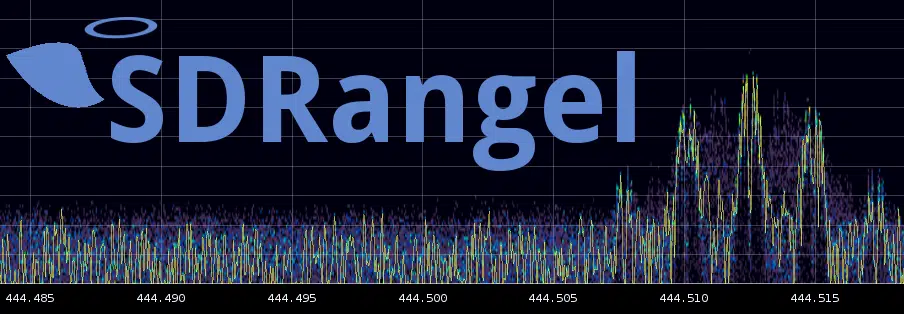
I wasn’t disappointed with the installation process for my Manjaro/Linux system. I compiled the whole thing even though SDRangel does have a docker to make things easier.
Now, I have a simple RTL-SDR v3 (Chinese Clone) which I know isn’t the greatest of the hardware frontend for a true wideband receiver. Direct sampling worked okay even though for some reason the dongle was super hot all the time.
This is how – Edouard Griffiths – F4EXB have explained SDR Angel
SDRangel uses sample source plugins to collect I/Q samples from a hardware device. Then in the passband returned possibly decimated one or more channel Rx plugins can be used to demodulate, decode or analyze some part of this spectrum.
Conversely, SDRangel uses sample sink plugins to send I/Q samples to a hardware device. One or more channel Tx plugins can be used to produce modulated samples that are mixed into a transmission passband with possible subsequent interpolation before being sent to the device.
The UI is organized in workspaces where you place the different components UIs: device, main spectrum, channels, and features. These UIs can be resized and moved freely to let you compose the global UI at your convenience. You can have multiple workspaces and move components across workspaces. By default, workspaces are stacked upon each other and can be switched using the side tabs to bring up the selected workspace on the top of the display. Workspaces are placed in a docking area and therefore can be docked out to be moved to another screen in a multiple screen setup for example.
Features
- Signal Analyzer
- Noise Figure Measurement
- Satellite Tracker
- Star Tracker
- Rotator Control
- 2D and 3D Mapping
- Antenna Tools
- PER Testing
- AFC
- PA/LNA control
Supported Hardware
- Airspy, Airspy HF, Airspy Discovery, BladeRF, Fun Cube, HackRF, Kiwi SDR, LimeSDR, LimeSDR Mini, Lime RFE, Perseus, PlutoSDR, RTL SDR, SDRplay RSP1, RSP2, RSPduo, RSPdx, USRP B210, XTRX – Native Support
- Additional devices via Soapy and audio interface
- Remote devices via IP
- MIMO support
- TX/RX from multiple SDRs simultaneously
Additionally, SDR Play is also available as a web application. https://github.com/f4exb/sdrangelcli
You can also find community support @ https://groups.io/g/sdrangel
Website: https://www.sdrangel.org
GitHub: https://github.com/f4exb/sdrangel

