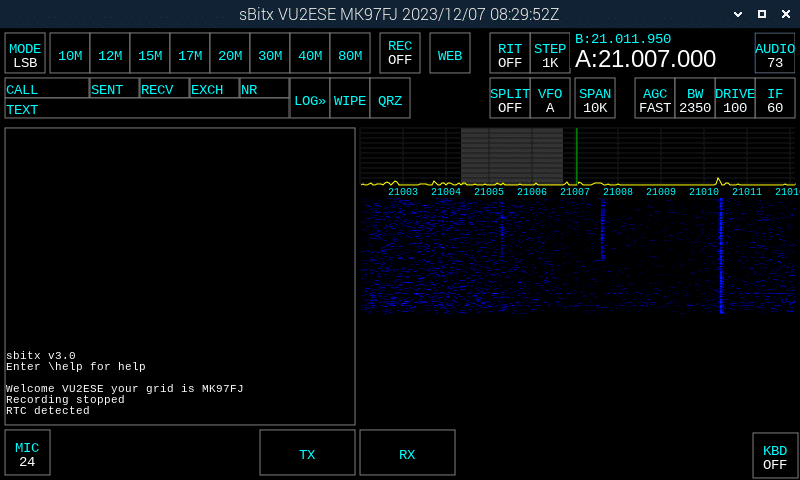
The assembled sBitx radio includes a built-in microphone within the enclosure as well as a separate handheld microphone. To use the handheld mic, plug it into the mic socket located on the left side of the radio.
Microphone Wiring
The 3.5mm audio jack connector is compatible with standard microphones that lack a PTT (Push-To-Talk) button. The wiring setup for the microphone is as follows:
- Tip: Positive lead of the mic element
- Ring: PTT button
- Sleeve: Ground (common)
Here’s a rephrased version:
On-Screen PTT
The on-screen buttons can replace the Push-to-Talk (PTT) function.
Instead of a single PTT button, there are individual buttons for initiating transmission and returning to listening mode. This design allows you to keep your hands free for tasks such as taking notes, adjusting the antenna, or entering callsigns into the logger.
- Select a bandwidth between 1.8 KHz and 3 KHz for voice communication, with 2.4 KHz being a recommended option.
- For the provided handheld microphone, set the mic gain to 25.
- If you are using the internal microphone, increase the mic gain to 50, as the speaker may be positioned at a distance from the mic.


Recent Comments