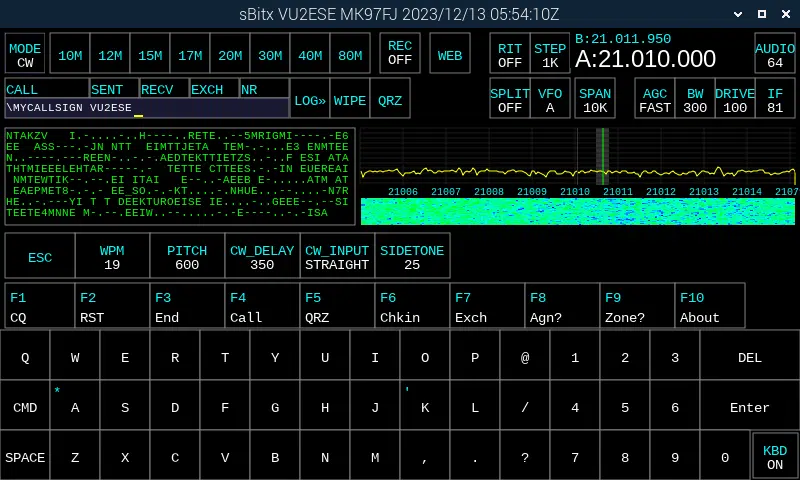
As a first-time user, please input your callsign and location grid to facilitate accurate logging and macro operations.
Enter your callsign in the following format:
\MYCALLSIGN VU2ESE
The grid location consists of six letters. You can determine your grid location by visiting [https://www.qrz.com/gridmapper](https://www.qrz.com/gridmapper). Enter your grid like this:
\MYGRID MK97FJ
The new settings will be displayed in the title bar of the sBitx. Your radio is now set up for all modes.


Recent Comments