The sBitx is an exceptional machine for CW enthusiasts, packed with features tailored for the CW operator:
– CW filters ranging from 100 Hz to 3 KHz with minimal ringing
– Smooth electronic T/R and band switching via diodes
– Highly sensitive CW decoder
– Seamless paddle/straight key integration, allowing for mixed keyboard and macro sending
– Built-in logger with macros for quick, standardized message generation
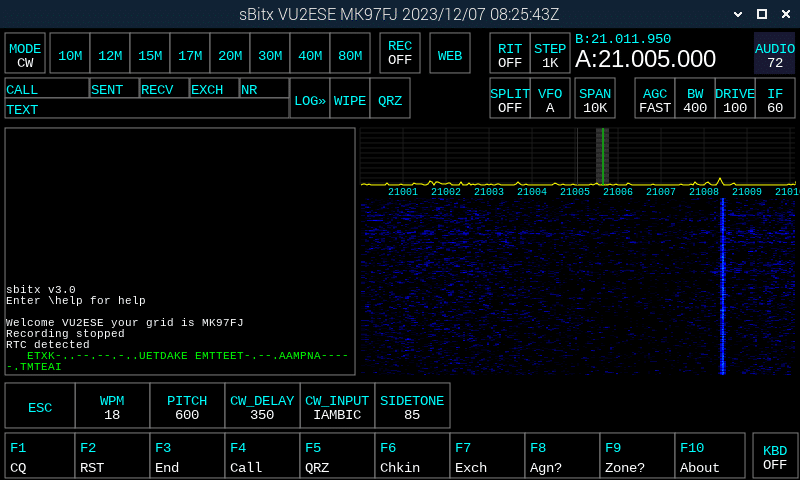
The PITCH control adjusts the audio tone for both sending and receiving. When you adjust the CW pitch control slider, the cyan-colored pitch line in the spectrum display will move correspondingly.
To decode CW signals, simply tune the signal of interest so it aligns precisely with the cyan-colored pitch line, located in the center of the bandwidth strip on the spectrum. It can be helpful to set the SPAN to 6 kHz or smaller, which makes it easier to place the CW station’s peak in the center of the gray bandwidth strip, indicating the radio’s current receiving bandwidth.
Bandwidth (BW): Use narrow filters to filter out band noise and QRM. For weak stations, start with a wider bandwidth of about 1 kHz to locate the signal, then reduce the bandwidth to less than 300 Hz to minimize noise.
When using narrow filters, it’s a good idea to also reduce your tuning STEP to 100 Hz or 10 Hz to ensure you don’t skip over signals.
The CW_INPUT setting lets you select between different keyer types, such as Straight Key, Iambic, and Iambic-B. Whether in the field or at home, you may find it convenient to type CW using an attached keyboard or on-screen keyboard.
Use macros to save time and effort (see the Logging and Logbook section).
Tip: If you don’t have a key available, you can use the microphone’s PTT as a straight key in a pinch.


Recent Comments