The sBitx program’s title bar displays essential information, including your callsign, location, and the current UTC time.
At the top of the sBitx program’s window, you’ll find all the basic controls for operating the radio.
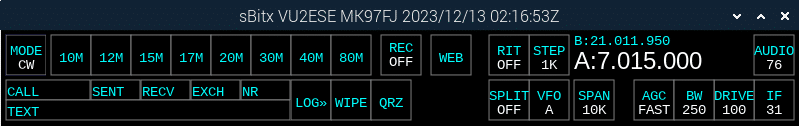
To modify any control, simply tap or click on it, then adjust the value using the function knob. You can also change values by scrolling the mouse wheel if a mouse or pointer is connected.
– The MODE control, located in the top left corner, allows you to switch between legacy modes (such as CW or SSB) and modern modes like FT8.
– The 10M, 12M, 17M, 20M, 30M, 40M, and 80M buttons select the operating band. Pressing the same band button multiple times cycles through four sets of frequencies and modes within that band. This is known as band-stacking.
– The AUDIO control is in the top right corner, used to adjust the volume. You can access it quickly by pressing the function knob.
– The IF control adjusts the gain for incoming signals in the IF channel. Set it so that the band noise appears just above the spectrum display’s baseline. Too low of a setting makes the receiver insensitive, while too high overloads it.
– The DRIVE control regulates transmit output power. Set it to 100 for maximum power, or use the power meter to lower the output for QRP operations.
– The BW control adjusts the receiver’s bandwidth. In voice modes, bandwidth starts at 300 Hz. For example, setting BW to 2000 Hz on SSB results in an audio passband from 300 Hz to 2300 Hz.
– In other modes, bandwidth is centered around the PITCH control’s frequency. For instance, in CW mode, if PITCH is set to 600 Hz and BW to 300 Hz, the filter will pass signals between 450 Hz and 750 Hz.
– Bandwidth settings for voice and other modes are stored separately.
– The AGC control has three settings: FAST, MEDIUM, and SLOW. SLOW is ideal for voice modes like SSB, while FAST is suited for fast CW operations, such as contests. MEDIUM works well for general use.
– The SPAN control adjusts the spectrum and waterfall display between 25 kHz and 2.5 kHz. Wider spans (like 25 kHz or 10 kHz) are useful for signal searching, while narrower spans (like 6 kHz) are better for fine-tuning in CW and digital modes.
– The VFO button allows quick switching between two frequencies, even across different bands. This is handy when working with transverters. Legacy radios used two VFOs for rapid switching between frequencies, but this is now managed through band-stacking.
– Both VFO frequencies are displayed, and the VFOs are used for SPLIT operation.
– The SPLIT button enables split-frequency operation, where VFO A is for receiving and VFO B for transmitting. This feature is useful during pile-ups, contests, or DXpeditions.
– The RIT button activates Receiver Incremental Tuning, allowing you to offset the receive frequency by up to 25 kHz from the transmit frequency. This compensates for stations that may be off-frequency.
– The STEP control determines the tuning knob’s step size, from 10 Hz/step to 100 kHz/step. Small steps are ideal for precisely tuning narrow-band signals like CW, while larger steps (e.g., 10 kHz/step) help quickly navigate across a band.
– The REC button starts and stops audio recording in WAV format. Recordings are saved in the `/home/pi/sbitx/audio` folder, named by the recording start time.
– The WEB button launches the radio’s web-based interface, which mirrors the functionality of the main interface. You can use the web interface with an HDMI screen or another device for control.
With this basic understanding of the controls, you can operate the sBitx like a traditional legacy SDR or analog radio.


Recent Comments